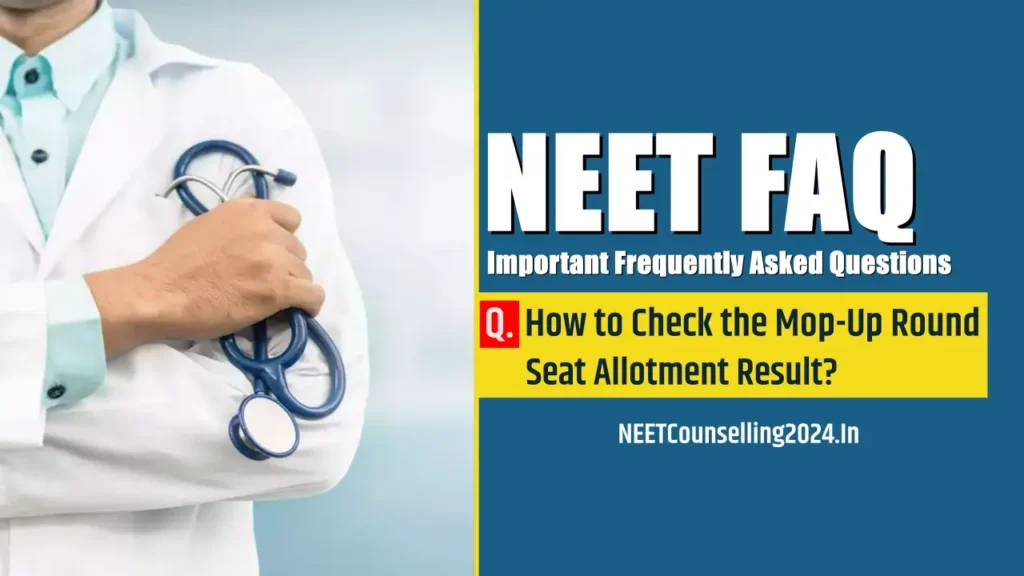

To check the mop-up round seat allotment results, go to the official website of the relevant admission authorities, such as the Medical Counseling Committee (MCC). Find the link to mop-up round results in the ‘Counseling’ or ‘Allotment’ sections. Log in with your registration number, password, and any applicable security pin. Once logged in, go to the allocation result page and download your allotment letter, which will include vital information regarding your assigned college and course.
The allotment letter provides your reporting dates and the documentation required for verification at the institution. If you have been assigned a seat, please confirm your acceptance and report to the university with all relevant papers, such as identity verification, academic certificates, and the allocation letter, within the timeframe indicated. If not allotted a seat, check the website for information on further rounds of counselling or additional steps. Pay attention to deadlines and follow all instructions to secure your admission successfully.
Contents
Steps to Check the Mop-Up Round Seat Allotment Result
- Locate the Counseling Authority’s Website: Identify the authority responsible for your program’s counselling. This could be the Medical Counseling Committee (MCC) for central institutions in India or a state-specific counseling authority. Search the internet for their official webpage.
- Find the Mop-Up Round Results Section: Navigate the webpage to the part containing the mop-up round seat allotment results. It could be marked as “Mop-Up Round Seat Allotment,” “Seat Allotment Results (Mop-Up Round),” or anything else.
- Log in with credentials: Once you’ve found the result section, you’ll most likely need to input login information to get your individual allotment letter. These credentials are typically your registration ID and password, which were obtained throughout the counselling registration procedure.
- View and download the allotment results (if applicable): After successfully logging in, your mop-up round seat allotment letter should appear. This letter will state if you have been assigned a seat and, if so, the college, course, and other pertinent information. Get a copy of this allotment letter for your records.
Further Actions Based on Allotment Result
If a Seat is allotted:
If the mop-up round results indicate that you have a seat, you must act quickly to secure it. The allotment letter will include particular instructions and timeframes established by the designated college. This is a general guideline:
- Reporting to the College: You must report to the designated college in person within the timeframe specified. This usually entails presenting original documents for verification and satisfying admission requirements.
- Fee Payment: Be prepared to pay the admission fees and any other applicable charges as per the college’s instructions.
Not Allotted a Seat
If the results do not assign you a seat, do not give up hope. Here are a few possibilities:
- Further Counseling Rounds: Depending on the program, there may be more vacancy rounds in which institutions with unfilled seats undertake their own counselling procedure. Keep an eye on the counselling authority’s website for announcements.
- Next Admission Cycle: You can consider participating in the counselling process again during the next admission cycle to improve your chances of securing a seat.
Read Also
- NEET UG Counselling 2024: MCC(Round 2 Provisional Result Out)
- How to apply for EWS reservation in NEET Counselling?
- How To Apply For NEET Deemed University Counseling?
- How to Apply For NEET Counselling In Maharashtra?
- How To Apply for Minority Quota in NEET Counselling?
- How to apply for AIQ NEET Counseling?
- How to Check the Counselling Schedule for NEET in Kerala?
- How to correct errors in NEET counselling documents?
- How to check the state quota NEET counselling schedule?
- How To Check the Seat Allotment Result for Deemed Universities?
- How to Check the Mop-Up Round Seat Allotment Result?
Frequently Asked Questions
Q: Where can I find the mop-up round seat allotment result?
A: You can find the mop-up round seat allotment result on the official website of the relevant admission authority, such as the Medical Counseling Committee (MCC) at https://mcc.nic.in.
Q: What login credentials do I need to check the allotment result?
A: You will need your registration ID, password, and sometimes a security pin to log in and check the allotment result.
Q: How do I download the allotment letter?
A: After logging in to the official website, navigate to the allotment result section and look for the option to download the allotment letter. Click on the download link to save the document to your device.
Q: What should I do if I am allotted a seat?
A: If you are allotted a seat, confirm your acceptance on the official website, download and print the allotment letter, report to the allotted college within the given timeframe, and pay the admission fees as instructed. Make sure to carry all necessary documents for verification.
Q: What are my options if I am not allotted a seat?
A: If you are not allotted a seat, check the official website for information on subsequent counselling rounds. You can register for the next round if you are eligible. Additionally, consider exploring other colleges or courses and consult with academic advisors for further guidance.